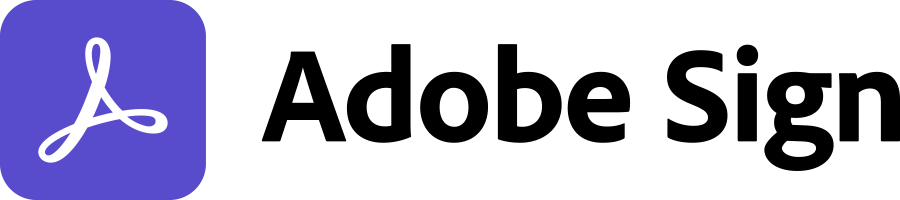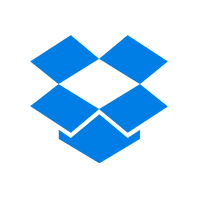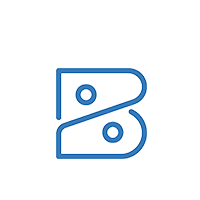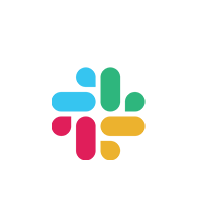-
- Products
- FeaturedIn-House Legal TeamsLaw FirmsProcurement TeamsHuman Resources TeamsCollections TeamsKYC TeamsFinance TeamsSales TeamsBanking and FinanceTelcosGovernment TeamsFeaturedProductsContract Lifecycle Management & Document AutomationAI AssistantLegal Practice Management SolutionIntegrated Apps and Add-OnsExtensionsSeamless Client ManagementData-Driven Insights & AnalysisSeamless Advisor PortalIn-House Legal TeamsProductsContract Lifecycle Management & Document AutomationAI AssistantLegal Practice Management SolutionIntegrated Apps and Add-OnsExtensionsSeamless Client ManagementData-Driven Insights & AnalysisSeamless Advisor PortalLaw FirmsProductsContract Lifecycle Management & Document AutomationAI AssistantLegal Practice Management SolutionIntegrated Apps and Add-OnsExtensionsSeamless Client ManagementData-Driven Insights & AnalysisSeamless Advisor PortalProcurement TeamsProductsContract Lifecycle Management & Document AutomationAI AssistantIntegrated Apps and Add-OnsExtensionsSeamless Client ManagementData-Driven Insights & AnalysisHuman Resources TeamsProductsContract Lifecycle Management & Document AutomationAI AssistantIntegrated Apps and Add-OnsExtensionsSeamless Client Management
Data-Driven Insights & Analysis
Collections TeamsProductsContract Lifecycle Management & Document AutomationAI AssistantIntegrated Apps and Add-OnsExtensionsSeamless Client ManagementData-Driven Insights & AnalysisKYC TeamsProductsContract Lifecycle Management & Document AutomationAI AssistantIntegrated Apps and Add-OnsExtensionsSeamless Client ManagementData-Driven Insights & AnalysisFinance TeamsProductsContract Lifecycle Management & Document AutomationAI AssistantIntegrated Apps and Add-OnsExtensionsSeamless Client ManagementData-Driven Insights & AnalysisSales TeamsProductsContract Lifecycle Management & Document AutomationAI AssistantIntegrated Apps and Add-OnsExtensionsSeamless Client ManagementData-Driven Insights & AnalysisBanking and FinanceProductsContract Lifecycle Management & Document AutomationAI AssistantLegal Practice Management SolutionIntegrated Apps and Add-OnsExtensionsSeamless Client ManagementData-Driven Insights & AnalysisSeamless Advisor PortalTelcosProductsContract Lifecycle Management & Document AutomationAI AssistantLegal Practice Management SolutionIntegrated Apps and Add-OnsExtensionsSeamless Client ManagementData-Driven Insights & AnalysisSeamless Advisor PortalGovernment TeamsProductsContract Lifecycle Management & Document AutomationAI AssistantLegal Practice Management SolutionIntegrated Apps and Add-OnsExtensionsSeamless Client ManagementData-Driven Insights & AnalysisSeamless Advisor Portal
-
- Solutions
- Legal TeamsDrive efficient collaboration and smarter outcomesBy DepartmentSupport team performance with tailored workflowsBy IndustryAdapt with solutions built for every sector
-
- Pricing
- Centralize and manage Corporate Matters, Litigation Cases, Hearings, Tasks, Legal Data and more
-
- Partners
Explore our partner network
Join our partner program
Integrate and expand your reach
- Resources
- Explore the organizations we supportReal results from real teamsSee how different teams get things done
-
- Login
- Free Trial
-
Discover our Apps & Integrations
Connect Lexzur products to thousands of the most popular applications to streamline, and centralize work across different platforms – no code required.

Explore the Connect Suite
Lexzur offers its own suite of unique solutions to optimize your access to your email and other applications without ever leaving the core system.




Outlook Connect
Integrate your Microsoft Outlook Email with Lexzur to seamlessly log and track emails, threads, and attachments to the core system directly from your inbox. You can also use this integration to attach files, data and documents from within the core system to your emails.
Lexzur Connect for Google Workspace™
Integrate your entire Google Workspace™ with Lexzur to easily send, receive, edit, and share emails and attachments, documents, sheets, and so much more. Use this integration as a two-way link between your Google account and your Lexzur instance.


Microsoft Teams
Integrate your Microsoft Teams account with Lexzur to seamlessly access and collaborate on legal matters and documents, scan recent communications, and plan for upcoming events directly from the appropriate team or channel in Microsoft Teams
Discover our APPs



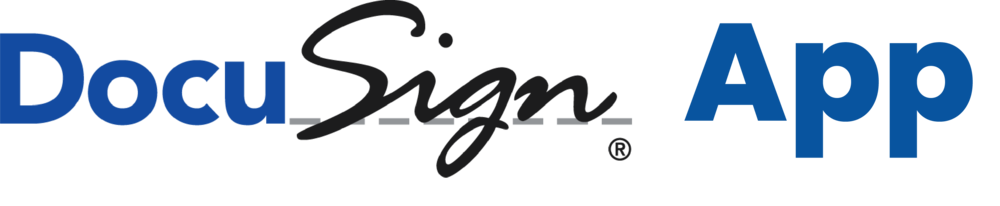
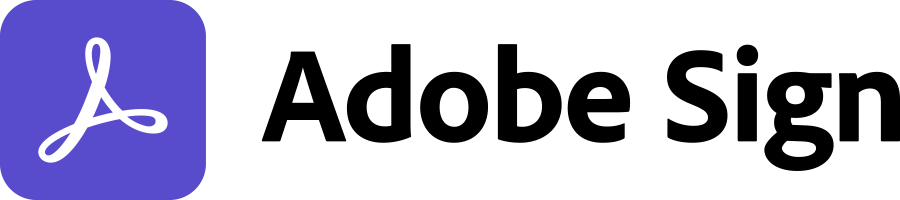
Lexzur APPs seamlessly link the central core system to supporting secondary platforms. Save time and increase productivity by using these apps to reduce the effort spent synchronizing, collaborating, and following up on work.

Draft, Redline, and Manage Word Documents
Easily draft, redline, design custom templates, use clause banks, and manage your documents to improve efficiency, increase productivity, and allow your legal team to concentrate on higher value work.
Securely Collaborate on Contracts during Webex Meetings
Access all your contracts during the call, make changes to the contract in real-time, and set permissions to allow access to specific users to view, edit, approve, and save.


Centralize and Manage Shared Documents in One Space
Integrate Seamlessly with Google Drive™, One Drive, Dropbox, SharePoint, and similar solutions to centralize access to all files and documents shared, in one smart user-friendly space. Use this integration to save time and avoid version control or naming issues.
E-Sign with One Click
Connect your DocuSign account to Lexzur for the ability to e-sign legal documents and contracts without leaving the core system.
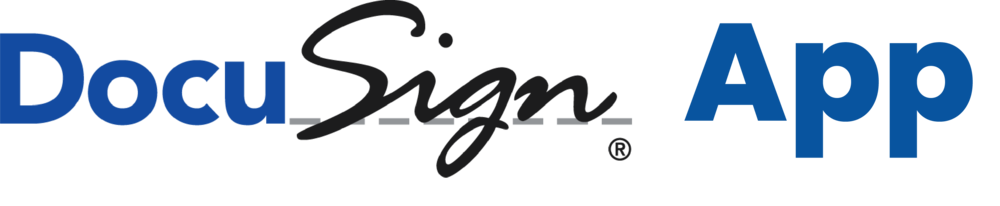
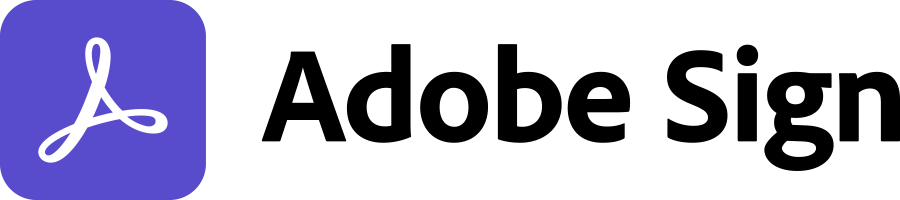
Adobe Acrobat Sign App
5000+ Integrations with Popular Apps