As you may know, Lexzur 360 Docs is an all-in-one smart and searchable, central repository embedded in Lexzur Core. It is used to store all your personal and shared documents on Lexzur, and on other Cloud Doc. Management Solutions, such as; Google Drive™, One Drive, Dropbox, SharePoint, etc. In this blog, we’re tackling the Office 365 Integration with Lexzur Documents.
So, Lexzur Documents, which is the section that comprises of all the Documents you stored in Lexzur, now supports all Office 365 functionalities. This means users can access their documents, edit them in real-time, share, and more – directly through Lexzur.
Similar to how Microsoft Word, Excel, and PowerPoint work on Office 365, Lexzur Docs now offers fully-fledged office features and functions on your existing documents, sheets, PDFs, and slides stored in Lexzur.
Consequently, this new Office 365 Integration for Lexzur Documents is a huge enhancement, saving countless hours by enabling real-time collaboration and redlining, reducing errors related to version control and naming inconsistencies, and making sure everyone concerned is on the same page.
Check out all Lexzur Core features and functions, here.
Explore our YouTube Channel for tutorials and walk-throughs, here.
Learn about our other Lexzur Integrations, here.
Also, understand how Lexzur 360 Docs works, here.
So, try Lexzur for Free, here.








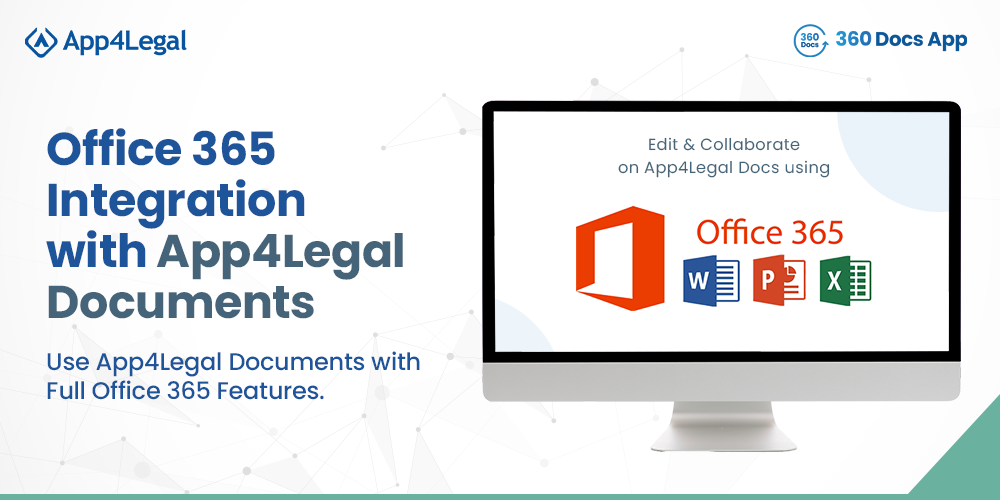



whoiscall
Cheers