Master Contract Management: Everything you need to know about Redlining Contracts.
Redlining contracts and any legal document can prove to be a daunting aspect of contract negotiation. Working with stakeholders to redline a document with outdated methods such as sharing MS Word documents, back and forth emails, and cluttered shared drives can lead to contract negotiation bottlenecks. But there is a better way. Contract management systems help organizations simplify and automate contract lifecycles management processes and significantly reduce the time and human error associated with these processes.
This blog will look at what redlining a contract means, the challenges of contract redlining, and why document redlining software is so important.
Redlining contracts Simplified
Do you remember when your teacher would mark your papers or essays in red ink in elementary school so they would stand out against your black ink?
This is where the term “red line” comes in, and then it becomes a very significant term for legal teams and law firms.
“Redlining” simply refers to the editing process that occurs in a contract when two (or more) parties are involved in the contract negotiation stage.
During these negotiating stages or when one party is editing a contract, redlining shows the other where they made changes (similar to how your teacher edits your paper in red ink – so you can see where they did it.
What does redlining a contract mean?
This means editing text or changes made on the contracts that are usually done collaboratively.
This usually happens during the negotiation phase of a contract when each party tries to draft a final contract that includes all terms and conditions that both parties are satisfied with.
When interested parties make changes or edits that they would like to see in the final contract, the comments and edits will be a certain colour (usually red). It makes it easy for the other collaborators to see everything in addition to what has already been printed and changes made in the contract.
How to Redline a Document?
There are many different ways to redefine a contract. Previously these changes needed to be made manually. Now, this is no longer true. While many legal departments use contract management and revision software, other teams use programs such as Microsoft Word.
In any case, the basic principle of document redrawing is parties “back and forth” during negotiations to edit or add text different from the rest of the document (this can be red, blue bold etc.) and then use the computer document for both documents file is Input and compare. The software or program output contains all newly edited third files.
Typically, the newly added text will be bolded or underlined, while deleted text may have parentheses or strikethroughs.
The whole process is much easier and more efficient with contract management software.
When should you Redline Contracts/Documents?
Contracts Redlining is required in any of these scenarios:
- Two or more parties collaborate, review, or negotiate over legal documents.
- When a lawyer is editing a contract where the other party needs to see the changes.
- Editing documents for internal use, such as making changes in one department so another department can see what needs to be changed or errors
Contract Redlining Challenges
The traditional “redline contract process” presents many challenges.
Such challenges include:
- It is hard to read (Arguably the most annoying aspect of contract revisions and additions, making it tricky to find textual errors like spelling or grammar).
- Untracked changes (It is critical to track and save all previous versions of the contract for recall – this can cause many problems for legal teams.
- Poor formatting (After making various changes, parts of the document may lose their previously expected formatting – meaning the user has to reformat to fix these errors).
- Platform compatibility (Not all red lines will appear on different devices as expected – for example, when editing on an Apple computer, they may not appear on a Google tablet).
- Leftover metadata (The redlining of the contract leaves behind unwanted metadata that may contain confidential information—removing this data is a necessary and meticulous task in itself).
How To Redline Contracts Effectively?
While there are many challenges in amending a contract, there are ways to ensure more efficient process execution.
Contracts vary widely in terms of goals, so everyone must be “on the same page.” the main secret is proper cooperation. The parties must unify what they are working towards for any particular legal document.
The entire red line of a process contract cannot be rushed; it is an important stage in the entire contract life cycle and should not be taken lightly.
Why is Contract Redline Software Beneficial?
Contract Amendment (or Document Amendment) software is a simple solution to all the challenges and problems associated with contract amendments.
Such challenges as:
- metadata
- compatibility
- reading clarity
- formatting
- tracking changes
Such issues are automatically resolved using contract management software with advanced revision drafting and revision capabilities. Contract management software is designed to help law firms and legal teams complete the document revision process by removing all of these challenges and making negotiating or editing their important legal documents as simple and efficient as possible.
Contra: Agile Contract Lifecycle Management and Document Automation System
Contra is an all-in-one contact management solution with advanced contract management redlining and approval features that make your negotiation and review process more accurate and organized. Contra offers collaborative co-authoring capabilities, auto-save and version control, approval centres, e-signatures, and third-party integrations that make what can be a very challenging part of your process easier.
This is how Contra helps you with your contract Redlining Process:
- Track all change comments accepted and rejected on contract documents.
- Changes are automatically saved after each session, and new additional versions are saved.
- Allows multiple simultaneous users to edit documents and collaborate.
- Enables users to replace standard terms with alternate terms from the library.
- Recheck the file after external review for further review/change or approval.


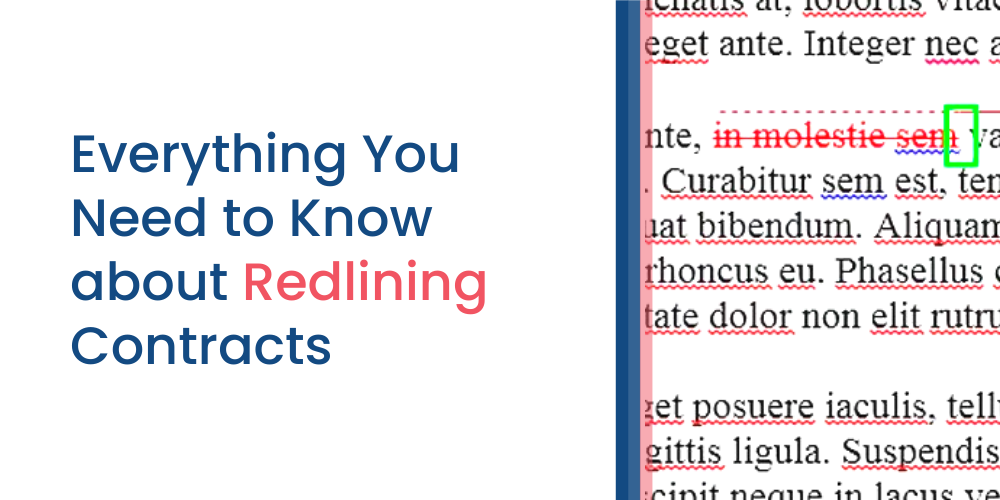

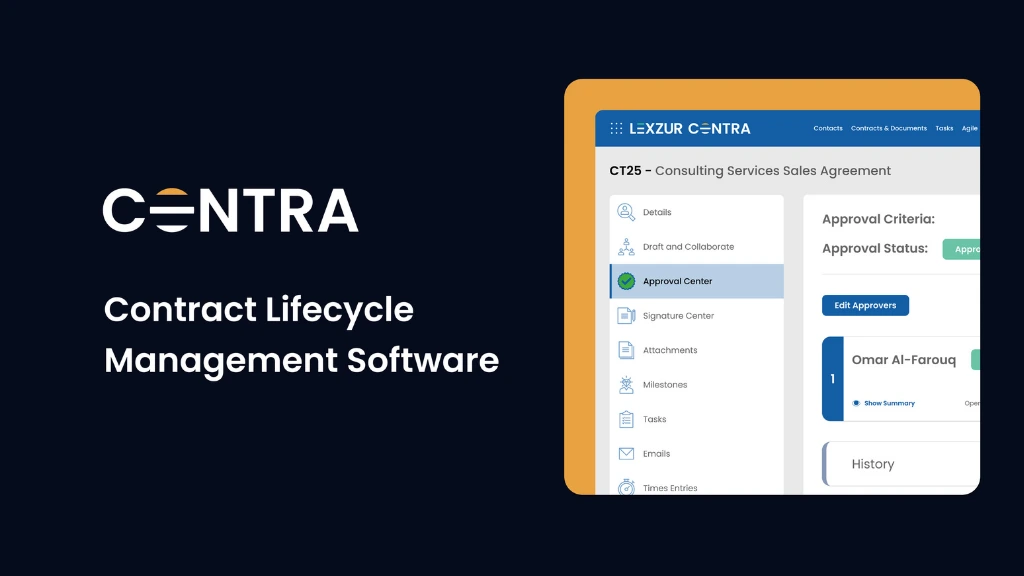

Leave a comment