Docketing is one of the most important aspects of any law firm or legal practice. Using a Legal Calendaring Software syncs, tracks, and centralizes all your litigation cases, legal deadlines, obligations, and meetings – in one place. In addition to automated notifications and other useful functions. That said, such systems are usually embedded as part of a more robust Legal Practice Management Solution, and often integrate with other tools and applications that legal practitioners use every day. In the following blog, we break down everything you need to find the best legal calendaring and docketing software for attorneys, legal teams, or law firms of any size.
What is a docketing or legal calendaring software?
For attorneys and law firms, alike, excellent management of calendars and deadlines is critical. A Docketing Software is a solution, platform or tool used to schedule and track deadlines in legal proceedings. It is used to keep track of cases and make sure all important legal deadlines are met.
For instance, a law firm docket may include items such as meeting schedules, court deadlines, discovery deadlines, client obligations, marketing schedules, hearing dates, and much more, designated to specific members of the law firm.
In other words, a Legal Calendaring Software helps law firms and court clerks track court cases, active litigation, and related documentation. It’s main purpose is to alert attorneys and paralegals of upcoming deadlines. However, today, docketing systems have developed into more complex and effective systems that do much more.
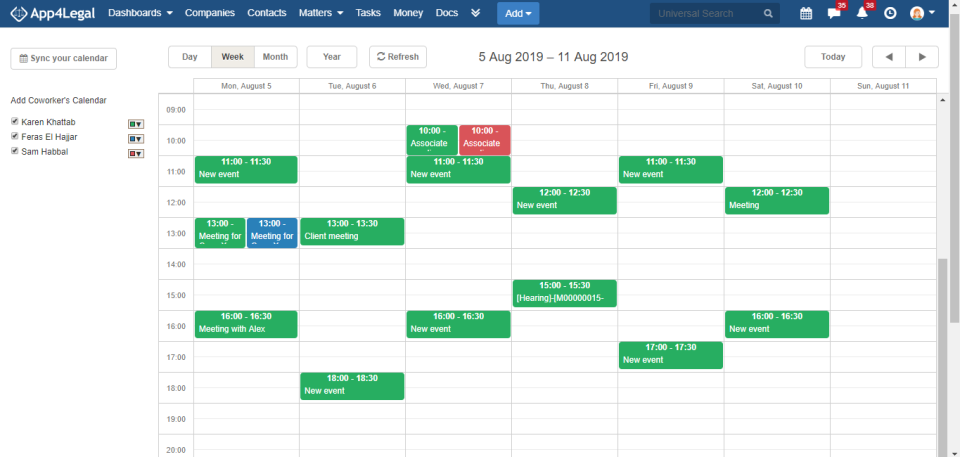
Common Features for a Legal Calendaring & Docketing Solution
Nowadays, you can expect to see a wide range of functionalities offered by these software solutions. As a result, legal practitioners are able to choose a solution that suits their needs. Below, we list some of the main features associated with the best legal calendaring solutions.
Email Integration
Integration with email platforms, such as; Microsoft Outlook and Gmail™ – allowing users to create tasks or calendar events directly through their email and sync across platforms.
Task Management
Assign tasks with scheduled due dates to be completed by specific users, in order to bring the case to a close. Save task lists to facilitate workflows of similar cases in the future.
Calendar Management
Full visibility on tasks, appointments, meetings, deadlines, and docket items. Filter by attorney, case, client, etc. Link events to case information, tasks, and related events.
Document Management
Upload, attach and link files to cases securely. Moreover, you can track versioning and access controls to dictate who can access, change and share files.
Case Management
Store and retrieve case information in a centralized and searchable database. As a result, you can check for conflicts of interest and statute of limitations.
Automatic Reminders
Schedule notifications to remind assigned users of upcoming deadlines for case-related tasks, such as; court filings, client meetings, responding to discovery, etc.
Audit trail
Store archives of all calendaring and docketing items, tasks history, and related reminders sent. Thus, you can protect the firm and the attorney in the event of a malpractice suit, and keep users compliant with regulations.
What should you look for?
There are various reliable websites, such as GetApp that allow users to compare different solutions based on functionality, reviews, and features. That said, we mapped out the most essential features of the best legal calendaring and docketing software for solo lawyers, small to medium sized practices, and large law firms.
Solo Lawyer
Besides the basic functions, solo lawyers need a solution that has email integration with a shared calendar tool. In addition to basic task & matter management functions.
Small to Midsize Practice
Small or medium sized law firms need a case management software that includes calendaring and docketing, document management, as well as time tracking and legal billing.
Large Law Firms
Similarly, large law firms will need the above mentioned, and more. A robust Legal Practice Management Solution, with a wider range of tools and functions, including dashboards, analytics, automation and more.












Leave a Comment