Law firms and companies of legal services need to adapt to the market changes with financial difficulties, but that needs to continue counting on their services. The solution is not to lower rates but to work more efficiently to transfer savings to their clients. Those who compete on price cannot offer better quality because they lose margin to finance essential legal practice’s resources.
Kanban is an Agile tool developed in the mid-20th century in Toyota factories aiming to optimize production systems. Later adapted to the software industry, it has helped thousands of companies improve their productivity for more than two decades. Its enormous flexibility and simplicity of use allow it to be applied perfectly in managing a professional law firm, both for individual tasks and workgroups.
What is Kanban?
Kanban is part of Agile legal project management. Agile is a methodology that will deliver the value of a legal project very quickly and allow users to interactively manage new risks as those risks come up. As part of the Agile methodology, Kanban is a technique that can make the legal project delivery faster and more nimble. Since it is self-organized, it is easily adapted to the needs of legal professionals and can be extremely responsive to any changes as they occur. Because it is so flexible, it is very well suited to the dynamic nature of legal work.
This blog will first dive into more detail about how a Kanban method works and then will review the advantages it offers to legal practice and how firms can get started.
How does Kanban work?
The core of Kanban is to produce a thumbnail visual representation of your work in progress. Tasks are represented on “cards” organized into columns. Here is the simplest version of what that might look like.
A particular client matter or task moves from left to right as you have the bandwidth to make it something you’re actively working on versus just having it in the hopper. And there’s the first insight of Kanban: while there might be a lot of tasks you need to be accomplished, your bandwidth at a given moment is very limited. So rather than feeling the crushing weight of all “to-dos,” your board focuses attention on the items you have committed to being actively working on now.
The Main Benefits of Kanban for Lawyers
Kanban will help you see the big picture and the current state of work in plain sight. You can organize your firm with Kanban, by creating a board for each legal matter or for every instance of work. Some law firms prefer to make boards for every team.
Benefit 1: More Organized Workflow
If you’re a partner in a mid-sized or large firm, you’ll agree it can be difficult to track colleagues’ work and progress on every matter. Kanban will help you see the big picture and the current state of work in plain sight. You can organize your firm with Kanban, by creating a board for each legal matter or for every instance of work. Some law firms prefer to make boards for every team. How you organize your Kanban method depends on the specifics of your business. Whatever you decide, the key is that you’ll have all tasks and deadlines in front of you at any moment.
Benefit 2: Visualization and more client satisfaction
Kanban is the best way to improve the visibility of bottlenecks across the whole legal work practice. As a result, this will help in improving client satisfaction and responsiveness. Visualization is an important Kanban practice, and the most recognizable feature of the method is the Kanban board. Every case has a backlog of related tasks to get through, and a series of process states that must pass through before it is delivered. Using the Kanban board, everyone can instantly see how tasks are moving through the process. The simplicity of its visual presentation enables you to easily spot bottlenecks while they are forming.
Benefit 3: Improved efficiency and Increased productivity
Improved efficiency naturally leads to the next Kanban benefit, which is increased productivity. Kanban benefits your legal team productivity by shifting the focus from starting work to finishing work. In Kanban, cycle time and throughput are the key productivity metrics. Cycle time measures how long it takes for a task to pass through your process. Throughput measures how many tasks are delivered during a certain time period. Tracking your cycle time and throughput consistently shows you how your productivity changes over time. The faster the tasks can move through your process, the more tasks can get completed!
About Lexzur’s Kanban View
Lexzur offers a Kanban view of your legal work management. In order to take advantage of the Kanban view, you must be using Practice. This view will allow users to choose their case type and view their case statuses and transition them straight from the Kanban board.
Furthermore, the transition between columns can have permission, notification, and screen, allowing setting many fields upon switching between statuses. App4legal has a workflow management system where is the place to create the transaction and set up the related permission, notification, and screens. Board configuration is another tool to manage a column’s color and status.
The main capabilities of Lexzur’s Kanban
- Manage card status by drag and drop between columns.
- Each card includes details of the related object fields data.
- Create, edit and update unlimited board numbers.
- Configure board by setting up column’s number, name, status, and color.
- Filter cards using a pre-defined saved filter.
- The saved filter can include most of the related fields of the object.
- A quick filter includes the most important fields to make the user able to filter for the related card to view or manage quickly.
- Create, edit and update a custom filter called post filter.
- Post filter and saved filter saved for each user as preference.
- Archive cards to focus on the latest cards only.
How to use Lexzur’s Kanban View
1- Create workflow from the settings
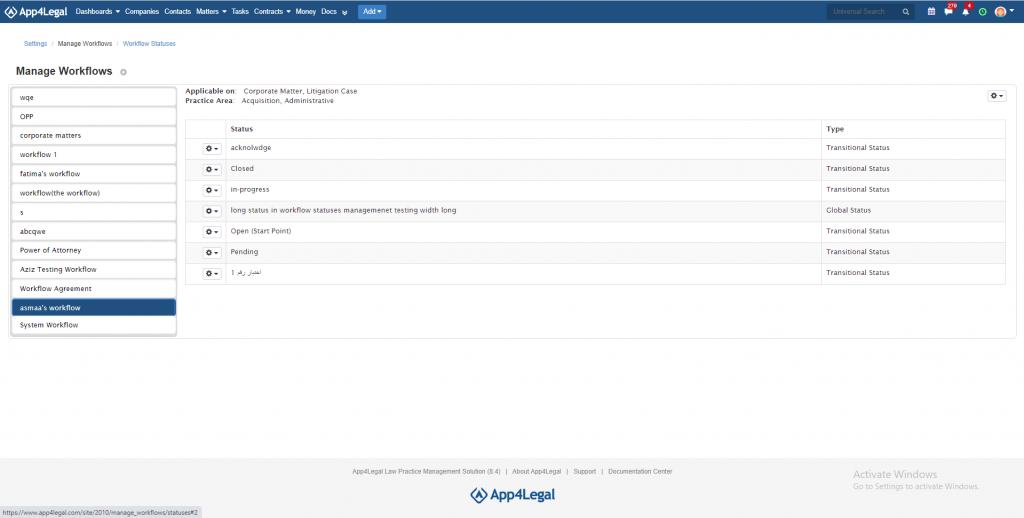
2- Adding new workflow by practice and category
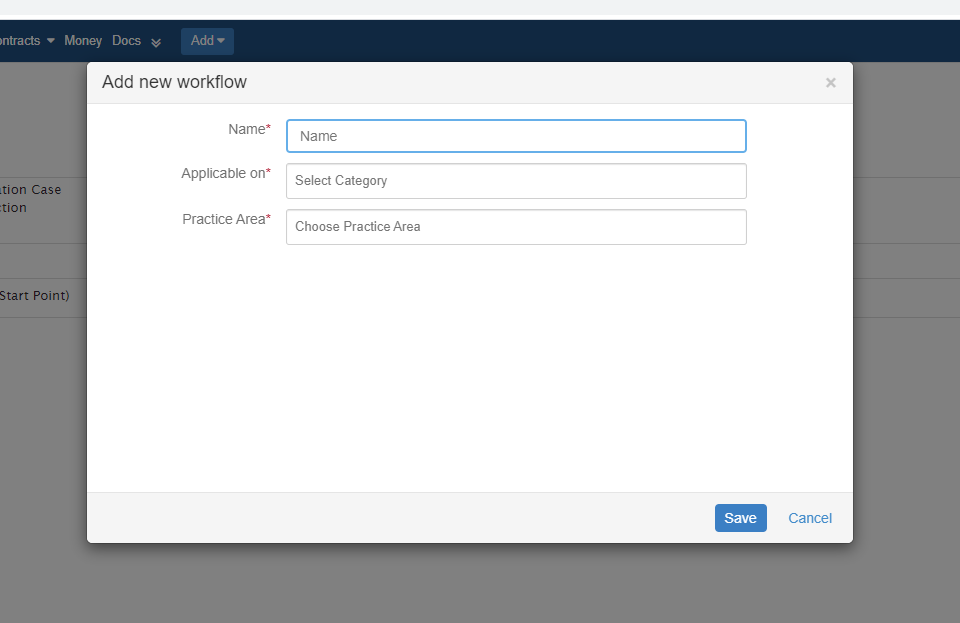
3- Create transition between statuses
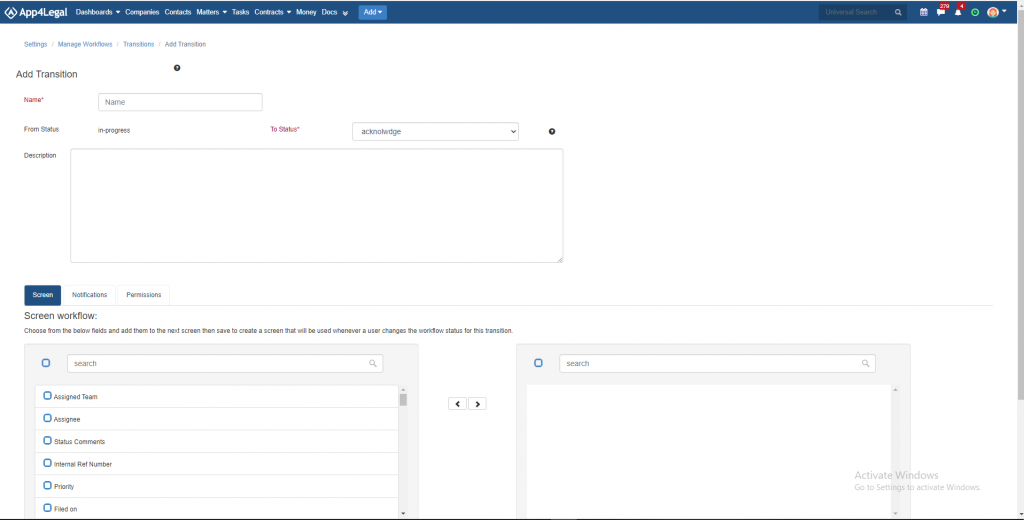
4-Mange board from the settings
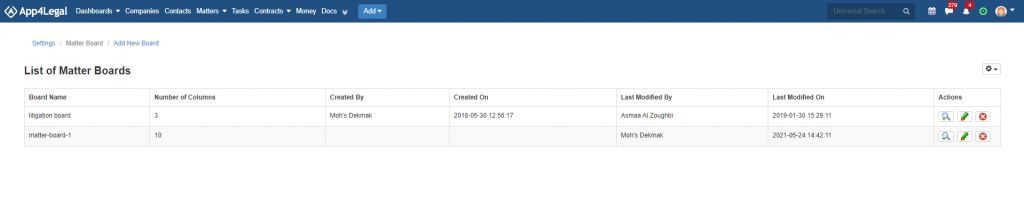
5- Create a Column and setting up the color, name, and the related statuses.
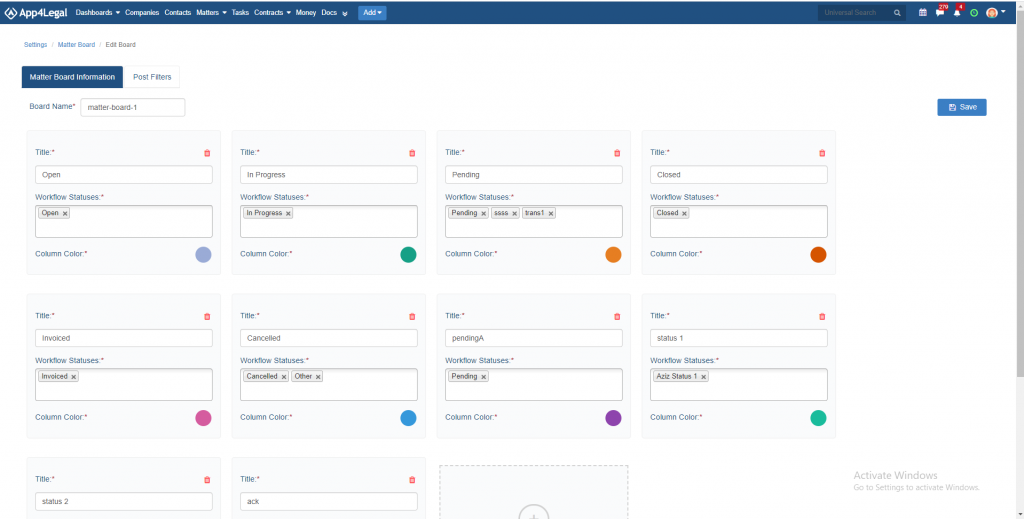
6- Kanban dashboard with the saved filter, post and quick filter.
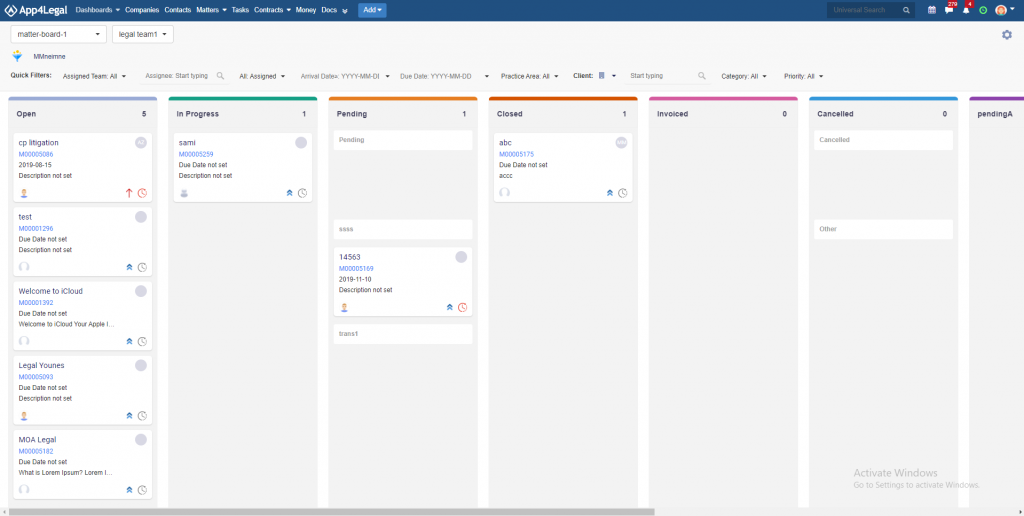
7- Manage post filter from the configuration page of the board
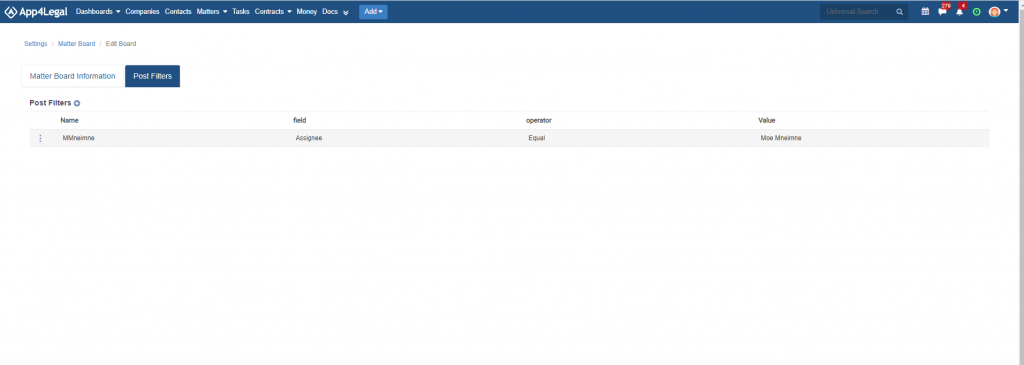
8- Add new post filter
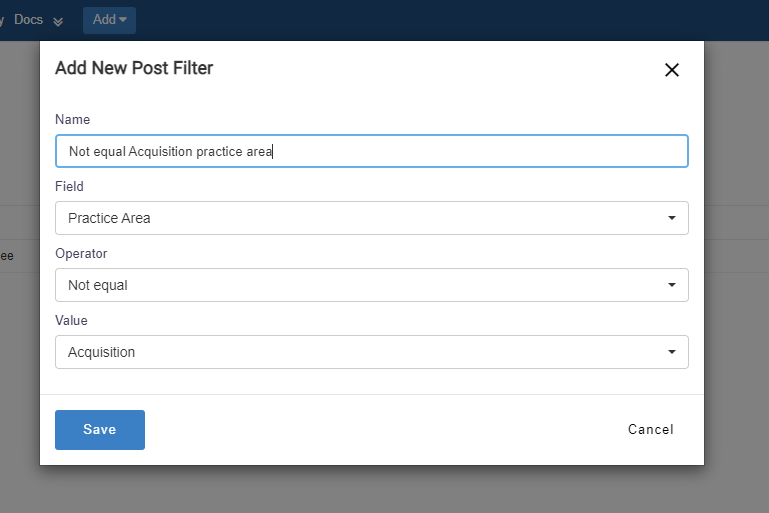





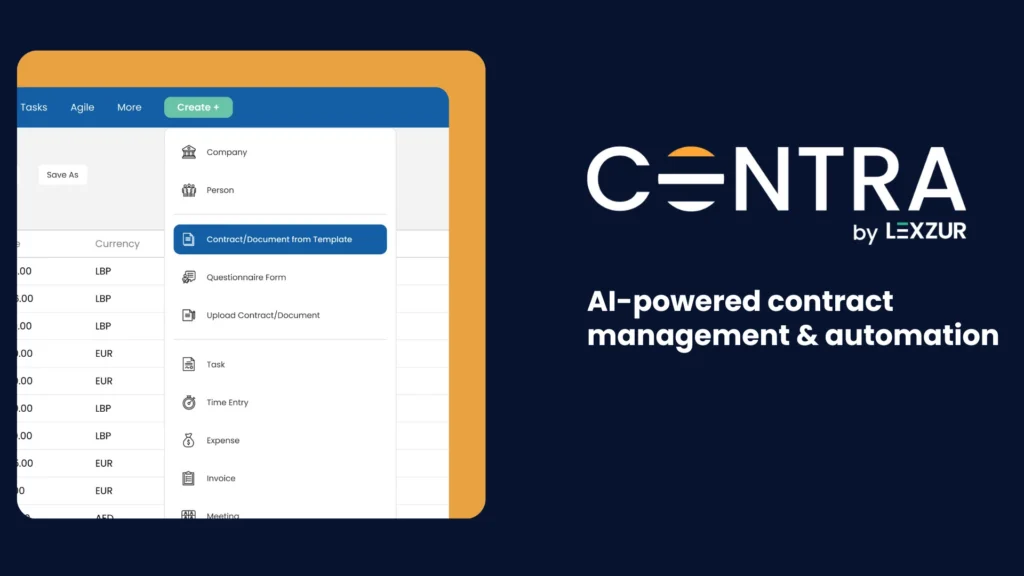
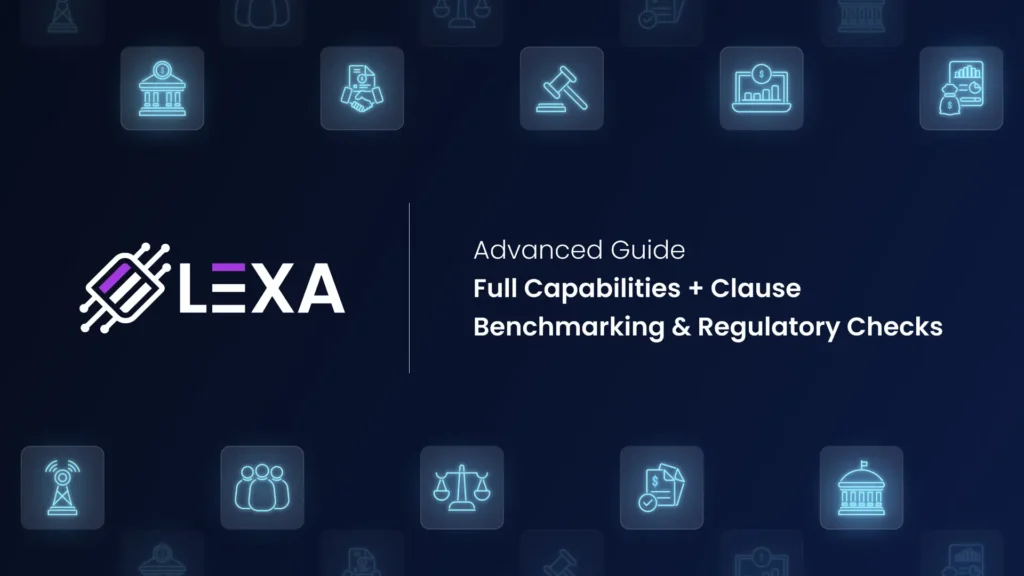
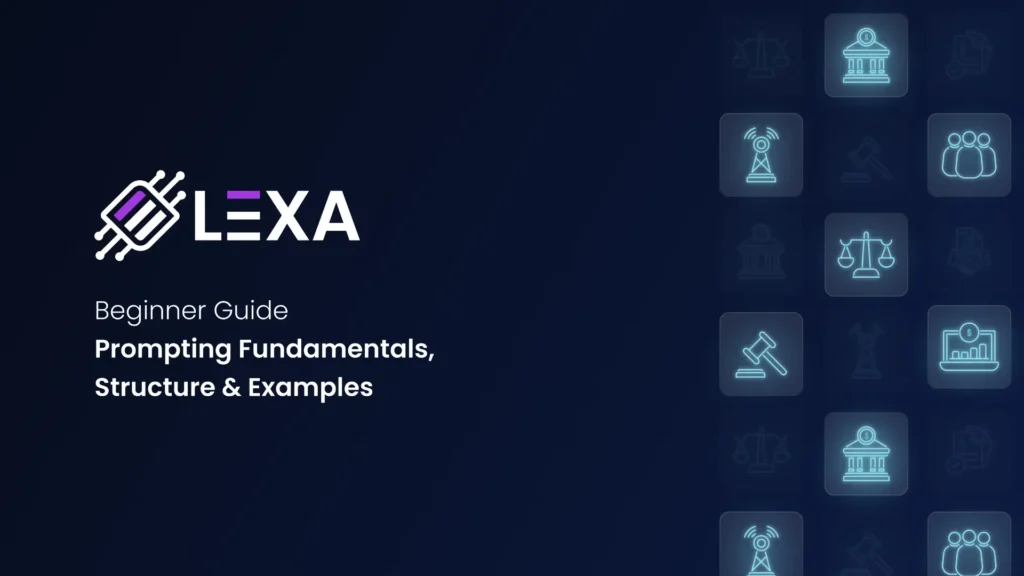
Leave a comment