If you’re familiar with Lexzur products, you’re likely to be aware that Lexzur Core and Contra already fully support this feature. Now, Lexzur Client Portal users have full Microsoft Office 365 features and functionality using their instance.
Let’s take a closer look at what this means.
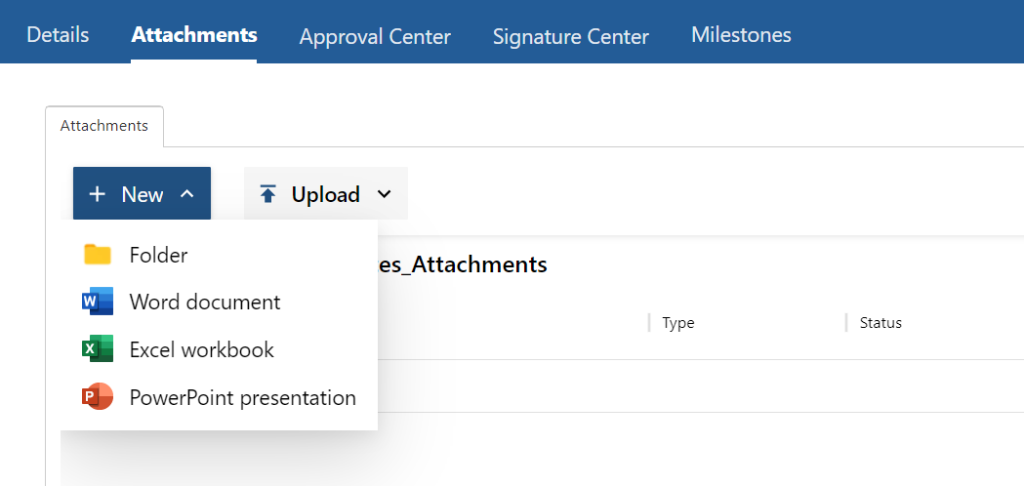
Usually, Client Portal users are clients of a law firm or the internal departments that work with an in-house legal team. Previously, these users could only use the portal to make and view progress on their requests for matters and contracts, with the ability to view related attachments, download, and upload. Now, with this new integration, Client Portal users can collaborate with the legal team on a whole new level!
How does it work?
Clients or Internal Departments, depending on how you’re using the portal, can now become an integral part of the redlining process. Client Portal users can now open attachments and edit them in real time, using Office 365 interface, with all the functions and features you would expect to find. This includes the ability to add comments, share documents and more. All without ever leaving your Lexzur Client Portal instance. Users can also add new attachments, such as Microsoft Office 365 documents, sheets, or slides, directly through the portal.
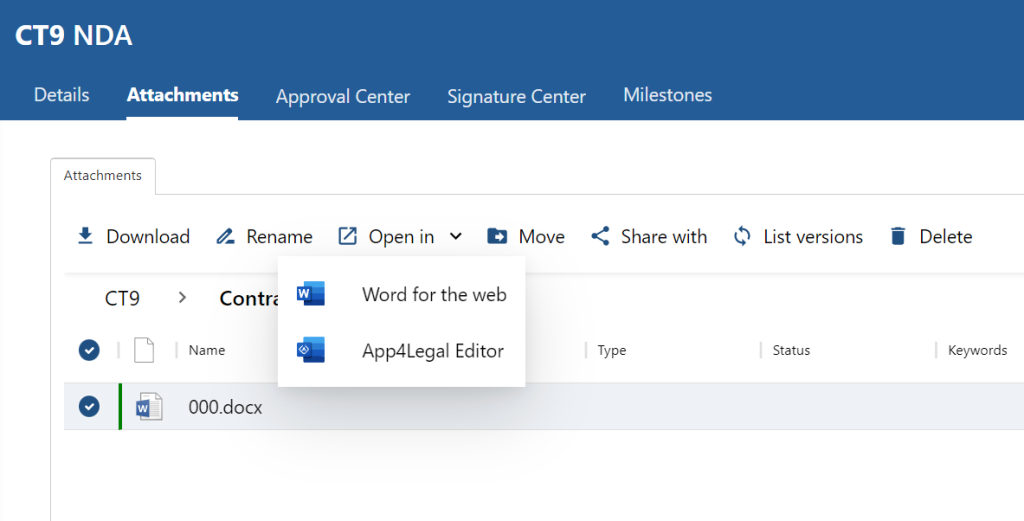
This integration is a real game changer when it comes to collaboration with law firm clients or internal departments that work with the legal team. Reduce the time spent going back and forth, increase accuracy when it comes to making changes, and avoid sifting through emails to manually follow-up. Experience ease and efficiency like never before.
Learn more about The Lexzur Client Portal, here.
Book a Demo here.












Leave a Comment