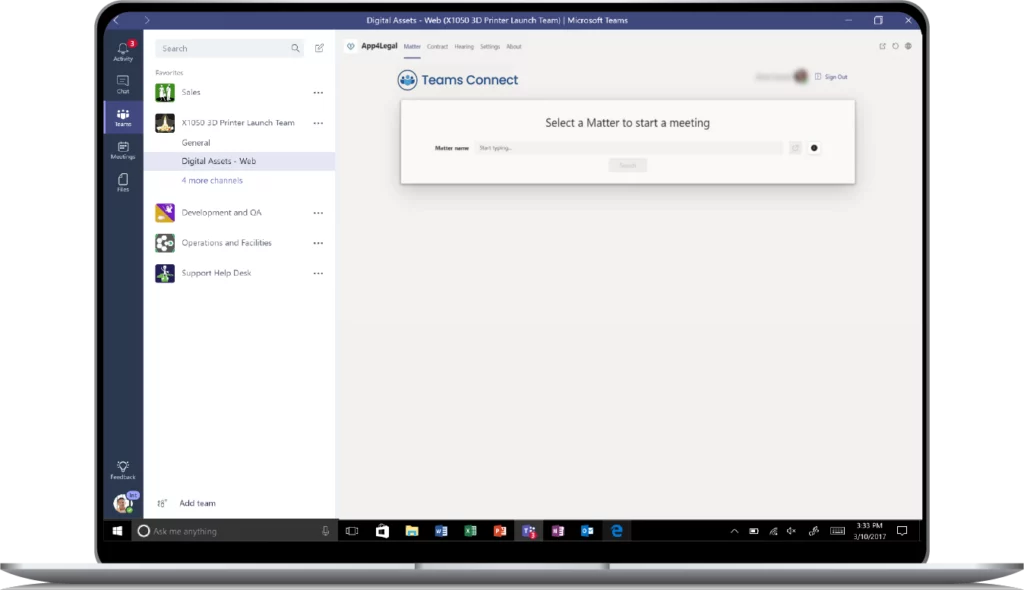Top FAQs and How-to Questions
Only a user that has administrator permissions in both Lexzur and Microsoft Teams can set up the Team Creator integration. Anyone with permission to view a matter can create a new team when creating a matter.
In Microsoft Teams, press the Apps button in the left column, then search for Lexzur. Press on the app then Add button on the opened Lexzur setup window.
Once Lexzur Add-On opened, a “Sign in with Microsoft and Lexzur ” will appear in the middle of the page. Click it to start the authentication process with Microsoft and Lexzur servers.
Anyone with permission to view a matter can access a Team from that matter.
Sign in to the Microsoft Teams admin center, select Org-wide settings > Guest access, and set Allow guest access in Microsoft Teams to On.
The Administrator of the Microsoft account who originally set up the integration will own the new teams regardless of who creates them in Lexzur.
Our pricing will be 2$/user/month